I did a casual poll around my office (consisting of a robust sample of four artsy types) about what they wished developers knew. Not just read an article about. Not just had off-hand knowledge about. Knew, Matrix-wires coming out of your neck, get an electric shock every time you get it wrong style of knowing.
They would gladly inflict violence on your person so that you might get these right. The more violent I made the metaphor, the more they got into it. Take that as a warning.
They seemed to agree on a few points (one of which was "You'll take my Photoshop out of my cold, dead hands," but I won't cover that here):
Mute that s***
A tendency to overuse bright, primary colors is apparently epidemic among developers. Bright colors should be used for interest and drawing the user's attention to something, not as the base for your color palette.
When I've watched designers fiddle with colors, I've noticed they don't even seem to like pure blacks or whites. They generally use slightly duller versions, like this rather than this. This really does make the site more appealing in the long run. Just look at the Kindle. Instead of black on white, you have off-black on yellowed white.
Less is more
Developers tend to want everything on one screen. Functionality is awesome! This does not mean everything needs to be on one page/screen. Or two. You can spread out the functionality on a number of well-planned screens.
One place devs LOVE to throw everything on one screen is the administration page. Just because you're supposedly only going to have a computer-hugger back there is no excuse not to make it easy to use. I'M LOOKING AT YOU, ZMI DESIGNER.
Just because it's there doesn't mean you have to fill it
100% width is evil. Providing only 1em of padding on anything is evil. White space is important, not only to the asthetics of a site, but making it easy to read. White space isn't nothing. People actually process it, using it to see how things are grouped, what is associated with what, and hell, giving their eyes a rest for a second (when people think, they tend to focus their eyes on nothing).
So give things some padding. 1em is fine for some things, but if you have it on every block of text, and up to the edge of your content well, your site will look like a headache of letters.
Typography: It's worth your time to learn
This could be a post all it's own. Hell, the art of typography could be a blog all it's own.
Happily, there's some great resources out there, and it's very picky and fiddly and precise, which means most developers should actually like getting into it. There's very specific times to use sans-serif, serif, monospace, bold, italics... And we violate them willy-nilly.
As a matter of fact, once I get some resources, I'll do another post about some of the basic rules. It's that important.
Sometimes, being passive is a good thing
Active and passive states should be really obvious. This applies mostly to navigation, but I could see it affecting roll-overs, shadow-boxes, and pop-up features. If something is supposed to active, let the user know by doing something different with it, and something else with all the other elements. Make them lighter, make them darker, but do something with them.
This applies especially to navigation. Most geek sites don't give the user a sense of where they are when it comes to looking at the navigation. The current level looks like all the other levels. Ideally, it should be indicated somehow, whether highlighted, jazzed up, or with big blinking arrows pointing at it.
Okay, so maybe not the last bit. But do something.
What's the medium?
This one surprised me, but it makes sense. What medium is the user going to be viewing this on? Computer? TV? Stand-alone kiosk? iPhone?
It's more than knowing the size of the screen. Colors look different. Texts render differently. There are dead spaces where men shall not wander.
Make sure to test and know how your code looks on that medium. Get to know all it's quirks so you can make your app look as good there as it does in your head.
Would your mom know how to use this?
Jerks with moms that never have to call them for tech support and are brilliant at any application you put in front of them can shut the hell up. Go find someone else's mom for this experiment.
Would your mom know how to use your app? Would she need to call you every Saturday while you're still wandering around in your boxer shorts trying to put together a pot of coffee and shake off last night's late night code and whiskey session? Will she demand you come over to show her how to use it this morning, because this afternoon she has some shopping to do and nooooo you can't just walk her through it on the phone and besides you never come over to visit anymore hey why don't you come do some shopping with her so you can carry her bags DON'T YOU LOVE YOUR MOTHER YOU ARE SUCH A HORRIBLE CHILD?!
*deep breath*
If you don't want to inflict that on all your fellow geek comrades, for the love of all that's good, make sure your mother can use it.
There's more, of course, but if you can spend some time getting to know these things, there's a much reduced chance of the gentle souls that are designers attaching shock collars to you.
Subscribe to:
Post Comments (Atom)
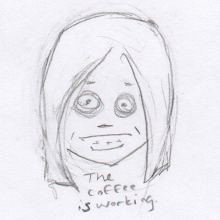
2 comments:
"like this rather than this": the black-on-white of that last "this" continues through the rest of the article. Perhaps an unclosed tag?
Ah, fixed! Stupid blogger put in an extra span. Apparently, it knows HTML better than me.
Post a Comment